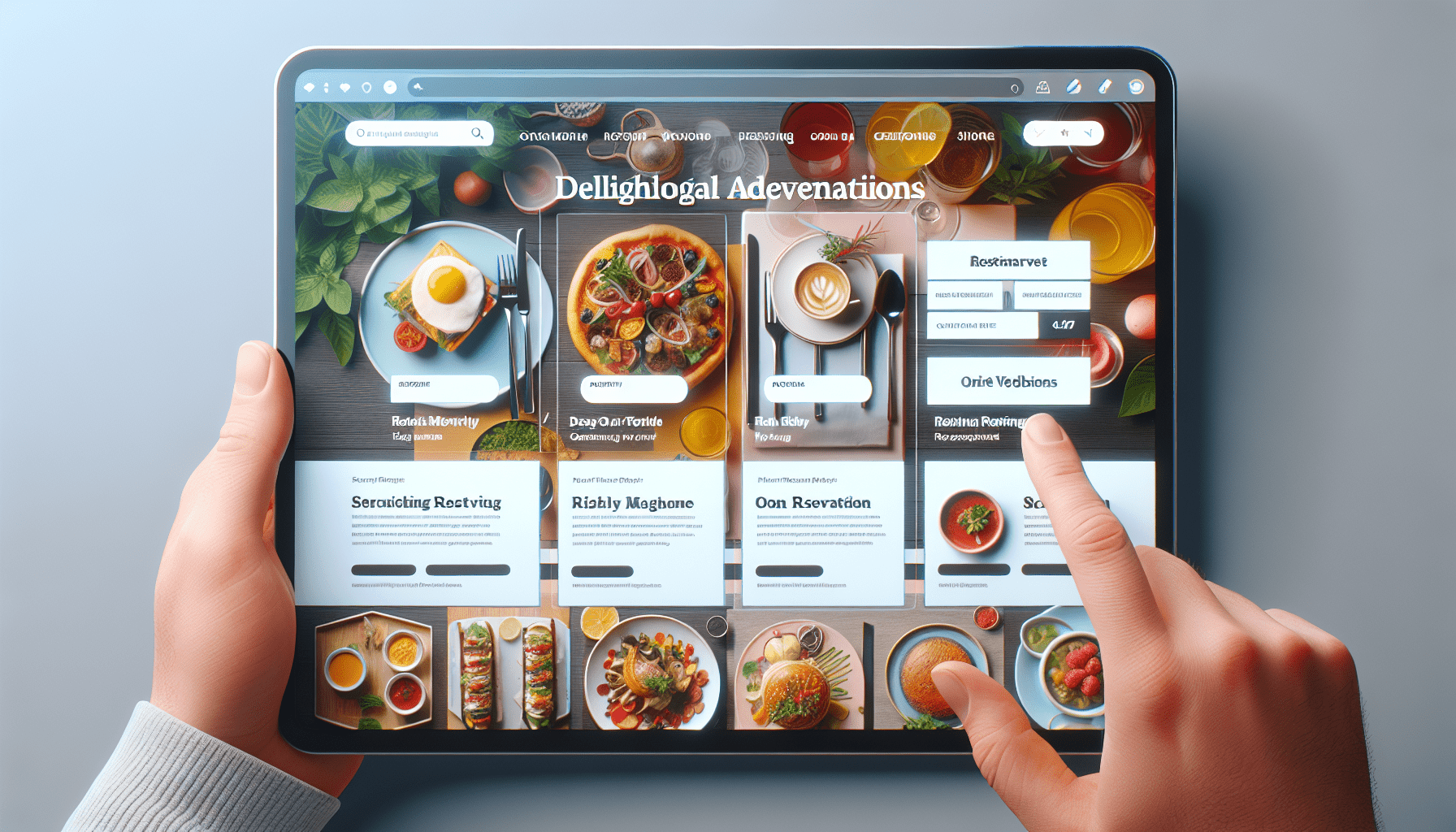Welcome to a guide on how to create a visually appealing and user-friendly restaurant website! In today’s digital age, having a strong online presence is crucial for attracting customers and standing out from the competition. From choosing the right color scheme to optimizing for mobile devices, we will explore key tips and tricks to help you create a website that not only looks great but also enhances the overall user experience for your customers. Let’s dive in and get started on building a website that will make your restaurant shine online! How To Create A Visually Appealing And User-friendly Restaurant Website?
How do you go about creating a visually appealing and user-friendly restaurant website that will attract more customers and keep them coming back for more? Let’s dive into the world of web design and explore some tips and tricks to help you create a stunning online presence for your restaurant.
Understanding Your Audience
Before you start designing your restaurant website, it’s important to understand who your target audience is. Are they young professionals looking for a trendy dining spot? Families searching for a kid-friendly restaurant? Tourists looking for a local favorite? By understanding the needs and preferences of your target audience, you can tailor your website design to appeal to them specifically.
Conducting Market Research
You can start by conducting market research to better understand your audience. Survey your current customers, research your competitors’ websites, and analyze successful restaurant websites in your area.
Creating User Personas
Once you have gathered enough information, create user personas to represent different segments of your target audience. This will help you design your website with specific user needs and preferences in mind.
Choosing The Right Color Scheme
The color scheme of your restaurant website plays a crucial role in creating a visually appealing design. It is important to choose colors that reflect your brand identity and evoke the right emotions in your audience.
Using Brand Colors
Incorporate your restaurant’s brand colors into your website design to create a cohesive and recognizable online presence.
Choosing Complementary Colors
Select complementary colors that work well together and enhance the overall look of your website. Consider using tools like Adobe Color Wheel to help you create a harmonious color palette.

Designing a Professional Logo
A professional logo is essential for creating a strong brand identity for your restaurant. Your logo should be simple, memorable, and reflective of your restaurant’s style and cuisine.
Hiring a Graphic Designer
Consider hiring a graphic designer to create a custom logo for your restaurant. You can also use online logo makers like Canva or LogoMaker to design a logo yourself.
Incorporating Your Logo Into Your Website
Once you have a logo, make sure to prominently display it on your website’s homepage and other key pages. Your logo should be easily recognizable and reinforce your restaurant’s brand image.
Creating Mouth-watering Menus
One of the most important elements of a restaurant website is the menu. Your menu should be easy to read, visually appealing, and showcase your best dishes.
Organizing Your Menu
Organize your menu into categories like appetizers, main dishes, desserts, and drinks to make it easier for customers to navigate.
Adding High-Quality Images
Include high-quality images of your dishes to entice customers and give them a taste of what’s to come. Consider hiring a professional photographer to capture the beauty of your food.

Incorporating Online Reservations
Make it easy for customers to book a table at your restaurant by incorporating an online reservation system into your website.
Using Reservation Plugins
There are many reservation plugins available for popular website platforms like WordPress and Wix. Choose one that integrates seamlessly with your website design and provides a user-friendly booking experience.
Customizing Reservation Forms
Customize your reservation form to collect important information from customers, such as the number of guests, date, and time of booking. You can also offer special requests or add-ons to enhance the dining experience.
Featuring Customer Reviews and Testimonials
Displaying customer reviews and testimonials on your restaurant website can help build trust with potential customers. Positive reviews can also increase your restaurant’s credibility and encourage more people to dine at your establishment.
Creating a Testimonials Page
Dedicate a page on your website to showcase customer reviews and testimonials. Include photos and names of customers for added credibility.
Adding Review Widgets
Integrate review widgets from popular review sites like Yelp or TripAdvisor to display real-time customer feedback on your website. This can help customers make informed decisions about dining at your restaurant.

Optimizing Your Website for Mobile Devices
With more people using smartphones and tablets to access the internet, it’s crucial to optimize your restaurant website for mobile devices.
Using Responsive Design
Design your website using responsive design principles to ensure it looks great on all screen sizes. This will provide a seamless user experience for customers, regardless of the device they are using.
Testing Your Website on Different Devices
Test your website on various devices to ensure it loads quickly and functions properly on mobile. Consider using tools like Google’s Mobile-Friendly Test to check your website’s mobile compatibility.
Integrating Social Media
Social media is a powerful tool for promoting your restaurant and engaging with customers online. Integrating social media into your website can help increase your online presence and attract more followers.
Adding Social Media Icons
Include social media icons on your website to make it easy for customers to follow you on platforms like Facebook, Instagram, and Twitter. Make sure your social media profiles are updated regularly with engaging content.
Showcasing User-generated Content
Encourage customers to share their dining experiences on social media by tagging your restaurant. You can showcase user-generated content on your website to build community and social proof.
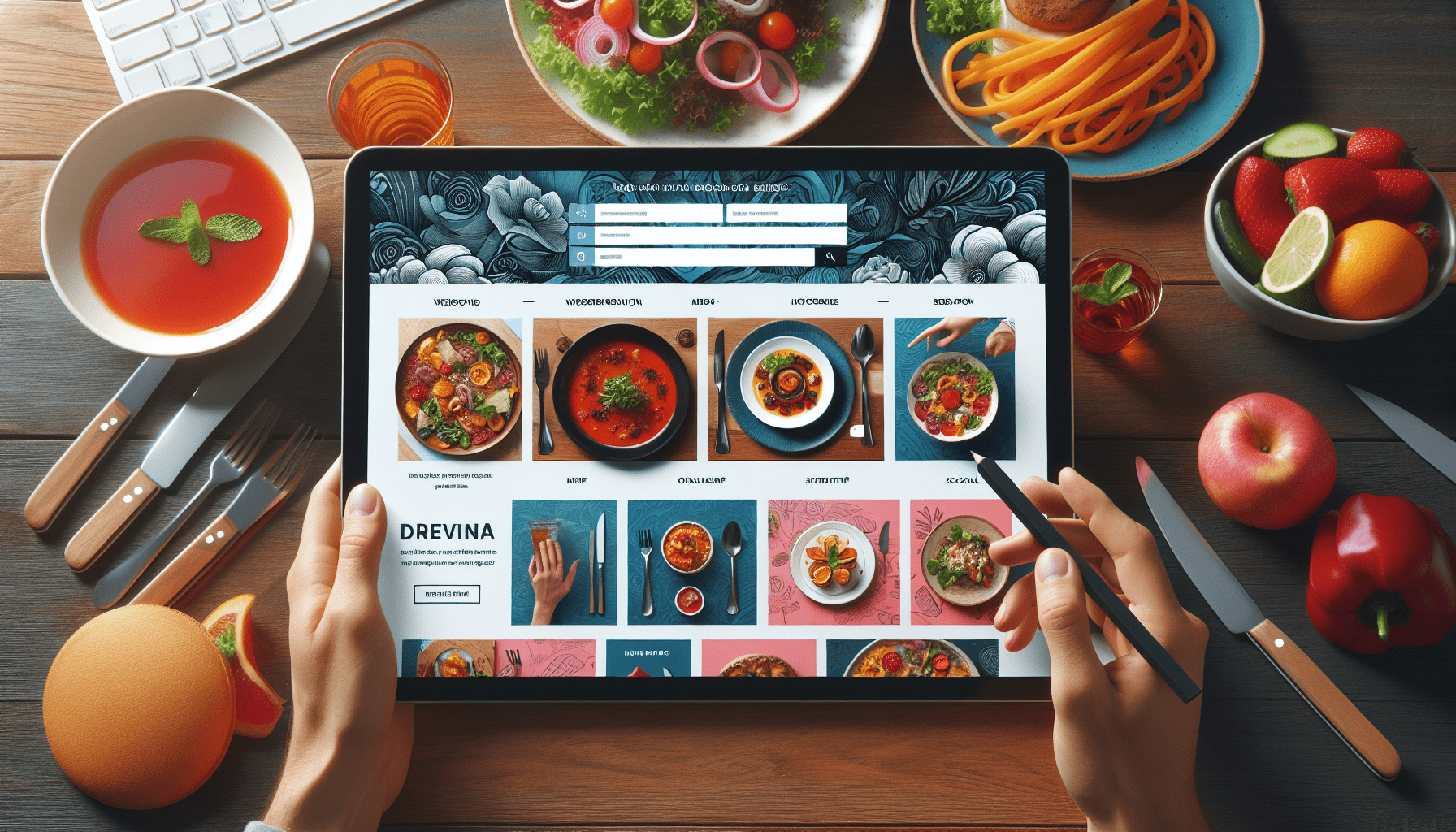
Providing Contact Information and Directions
Make it easy for customers to find and contact your restaurant by providing clear contact information and directions on your website.
Including a Contact Page
Create a contact page with your restaurant’s address, phone number, email, and hours of operation. You can also include a contact form for customers to send inquiries directly from your website.
Embedding Google Maps
Embed a Google Maps widget on your website to help customers find your restaurant easily. This will provide step-by-step directions from their current location to your restaurant.
Monitoring and Analyzing Website Performance
Once your restaurant website is live, it’s important to monitor its performance and make improvements over time. Tracking key metrics like traffic, bounce rate, and conversions can help you optimize your website for better results.
Using Google Analytics
Install Google Analytics on your website to track visitor behavior, interactions, and conversions. This valuable data can help you make informed decisions about your website design and marketing strategies.
A/B Testing
Conduct A/B tests to experiment with different website elements, such as CTAs, colors, and layouts. Test one element at a time to see which version performs better and makes adjustments accordingly.
In conclusion, creating a visually appealing and user-friendly restaurant website requires careful planning, creativity, and attention to detail. By following these tips and best practices, you can design a website that not only showcases your restaurant’s unique offerings but also attracts and retains loyal customers. Remember to keep your website updated with fresh content, images, and promotions to keep customers coming back for more. Happy designing!